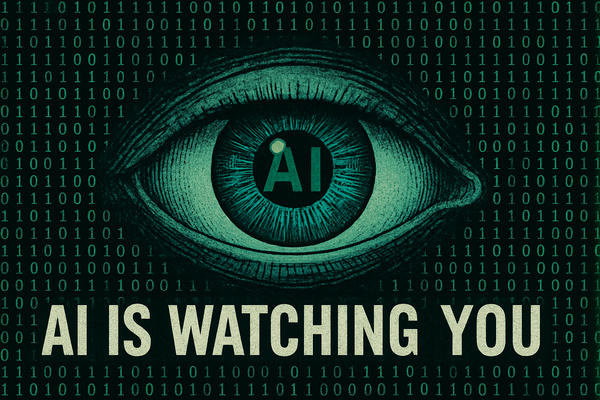Quickbooks Desktop Is Ending
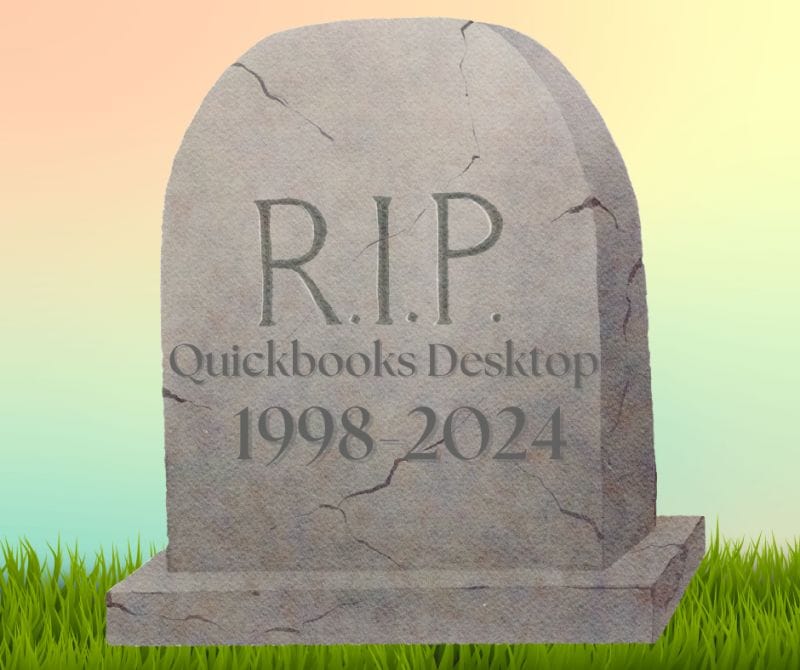
Quickbooks Desktop has been in a slow death spiral of parental negligence for about 15 years. After all that time acceptance of the online product is still relatively low. Market share of QB Desktop for small and medium businesses is 40%. The next closest competitor is 8%. QB Online is 4.5%.
So Intuit did what any company that believes in great customer service would do. They are discontinuing what people know and like in favor of what they do not. At the end of July 2024, Quickbooks Desktop will no longer be sold to new customers. Here is what you need to know to be safe and have options.
What Does "No Longer Supported" Mean?
To begin with this discussion is only about all versions of Quickbooks Desktop. Quickbooks Enterprise is not being affected, yet.
QuickBooks Desktop to stop selling to new U.S. subscribers
On July 31, 2024 Intuit will stop selling their desktop products. If you do not have a license and a support contract at that time you will no longer be able to purchase it. If both of those exist, all is fine. If not, read on.
Idle Threat
On their web site Intuit outright claims there is no guarantee the older unsupported products will work. Just this past week a client of mine had their support contract expire and could not open their company files. It remained that way until they renewed their contract and we installed QB 2024.
See What about registration and downloads for older, non-supported products?
There is a strong push by Intuit to move you online. Even when you call to get or renew support for a desktop or enterprise product, much of the call is spent listening to them pressure you to move online.
The concern
For most, QB just works. It has been working for years. The mindset of many is, "I've never had to do anything, so what's the problem?" That is because it is already activated. However, if your computer dies and you need a new one, or if your hard drive dies but it can be cloned and replaced, QB must be activated again. Will it work? No one knows if or for how long. Intuit has put in writing (see above) it likely will no longer work.
Or, if you have a recent version that understands support contracts, you can not let it lapse, as I mentioned was the case with one of our clients. Either way you are only one problem away from not being able to access your finances.
What if I have a support contract already?
On May 31 2024, QB is discontinuing support for QB 2021 and older. If you have 2022-2024 all is well. If not keep reading.
What if I have Quickbooks but never had a support contract?
You are fine, until you have a problem. At that time they will not help you unless you have a supported (as of the end of May that is 2022-2024) version. The catch-22 is they will not sell you a supported version of Quickbooks Desktop because without a support contract you are considered a new customer.
So What Do We Do?
If you have QB 2021 or older, or you have no support contract, the easiest answer is to upgrade QB Desktop to version 2024 and stay on a support contract until they do away with that as well. If you have QB 2022-2023, maintain your active support contract, and contact your IT people to upgrade your computers as the version you are using expires.
If this is all you needed to see, stop here. If you are an accountant, now you know what to tell your clients. If you are an end-user and just want things to work, now you know what to do as well.
But if you are like me and see that this is only the beginning, that this narrowed path of functionality will also eventually also be taken away, read on.
It may be timely to read that we, HelpBox, just moved away from Quickbooks to another product that I will mention below, ERPNext.
Perspective: I have used Quickbooks since 1998. For personal finances I began using the DOS (yes, you read that right) version of Quicken in the 1980's. That means I have known and dealt with Intuit longer than I have known any of you reading this who knows me personally. This transition was more a leap than an effort. It can be done. In time it may be necessary for all of you.
Other Options
The options could be many or few depending on how you look at it, but first there needs to be an understanding.
The Move to Online – The Backstory
For the last 10-15 years much of software development has been on the Internet, in The Cloud. During that time the only real competitor to Quickbooks on the desktop has been Peachtree, which is now known as Sage 50. Its user base has been in steep decline over that time (now about 3%), leaving Quickbooks with no real competition on the desktop.
How do you compete with a juggernaut?
People developing online software years ago gave away their offerings for free in an attempt to break into the market using (at the time) unproven technology. They could do this because they focused on invoicing only, not full accounting systems. They made their money by baking electronic billing and payment receipt into the offering, taking a percentage of receivables in the process, like a credit card company. A name you may recognize that went that route is Freshbooks. Another is Wave. The problem is many are not true double entry accounting systems.
The twist is now that market is saturated, so all these players are charging for their offerings. While there is nothing inherently wrong with that some are still not true accounting systems. So will your accountant approve?
Are There Advantages to Being Online?
Yes. The Internet interconnects us, and that is true in accounting systems as well. Most modern accounting systems allow us at HelpBox to connect it to your bank, your payroll and human resources companies and systems, and your payment processor. At HelpBox we can tie it into advanced reporting systems, customer relationship management systems (CRM's), help desk, invoicing (for those who do it external to their accounting system), and e-commerce systems, like Shopify. We can even connect to your in-house, home-grown operational and production tracking systems, or medical systems. We can also automate processes (workflow automation) to reduce reliance on labor. "If an order comes in post this and notify the inventory management system". I think the point has been made. You can connect nearly anything to anything today, and it works best with modern software. Accounting systems are no exception.
Hand-picked Options
We, HelpBox, are a managed service provider. What does not work for you makes our lives miserable. We carefully look at products that we can support and host, to make your lives easier, your systems better interconnected.
Products We Do Not Host
If you choose to work with a Quickbooks alternative that HelpBox does not host for you, please first vet this with your accountant, to be sure they can do what they need for you, as efficiently as they have been. Bad software means added work. Added work means higher fees.
The products below are in no paticular order. When looking at pricing please be aware of the short-term deep discounts being offered. The industry players are all aware of what Intuit is doing and are setting the window of discounts accordingly. While there are other products than what is on the list below we forsee entanglements that have forced us to leave them off the list. The products we do mention are:
Products We Host
As a managed service provider we offer better integration in to your business, and assistance with efforts and functions that can sometimes get beyond you and your employees.
We host these products at prices competitive to what is above and pricing from Intuit. They are:
The Alternative Offered by Intuit
Offering
Of the plans available, the real entry version at the time of this writing is $45/mo for 3 months. After that it is $90/mo. This plan is for 5 users. For advanced permissions (being able to decide who can see what), the ability to use Excel to enter data to bypass the clumsy interface, and to have up to 25 users, that cost jumps to $100/mo for the first 3 months. After that it is $200/mo. To each plan, payroll is either an additional $80/mo or $125/mo depending on the number of employees. Once these were eye-popping numbers, as until just a few years ago Quickbooks was very affordable. In recent years, though, Intuit has raised the cost of Quickbooks Desktop significantly to be in line with their online pricing. In retrospect a cynical person might say this effort was to soften the blow of what was coming. Now it is here.
Complaints
For years Intuit has put all their energy into their online product only. The desktop product has gotten no new noteworthy features. They simply pushed out new years as a hook to get people to upgrade. Payroll and banking did not work on versions older than 3 years.
The feedback I have gotten to the online product is mostly through accountants, who have to deal with Intuit products at scale. They uniformly dislike it. That uniformity suggests the collective opinion is more than resistance to change. The few end-users who have used it feel the same. Data entry slows dramatically as forms navigation is clumsier than with the desktop product. Handling client data submission is also a problem, as you cannot simply import a desktop file to perform adjusting entries, then export it back out. The online product is designed to ingest a desktop file once and it never leaves.
End users have also complained that the online product charges you per company file. This is true. Anyone who has multiple companies will begin to feel the pinch as each company has its own monthly charge.
Summary
Quickbooks Desktop is going away. The easiest way to cope is to get on a support contract, now! If that is not attractive to you there are options, but they all cost money. The days of "buy once, use forever" are over in accounting.